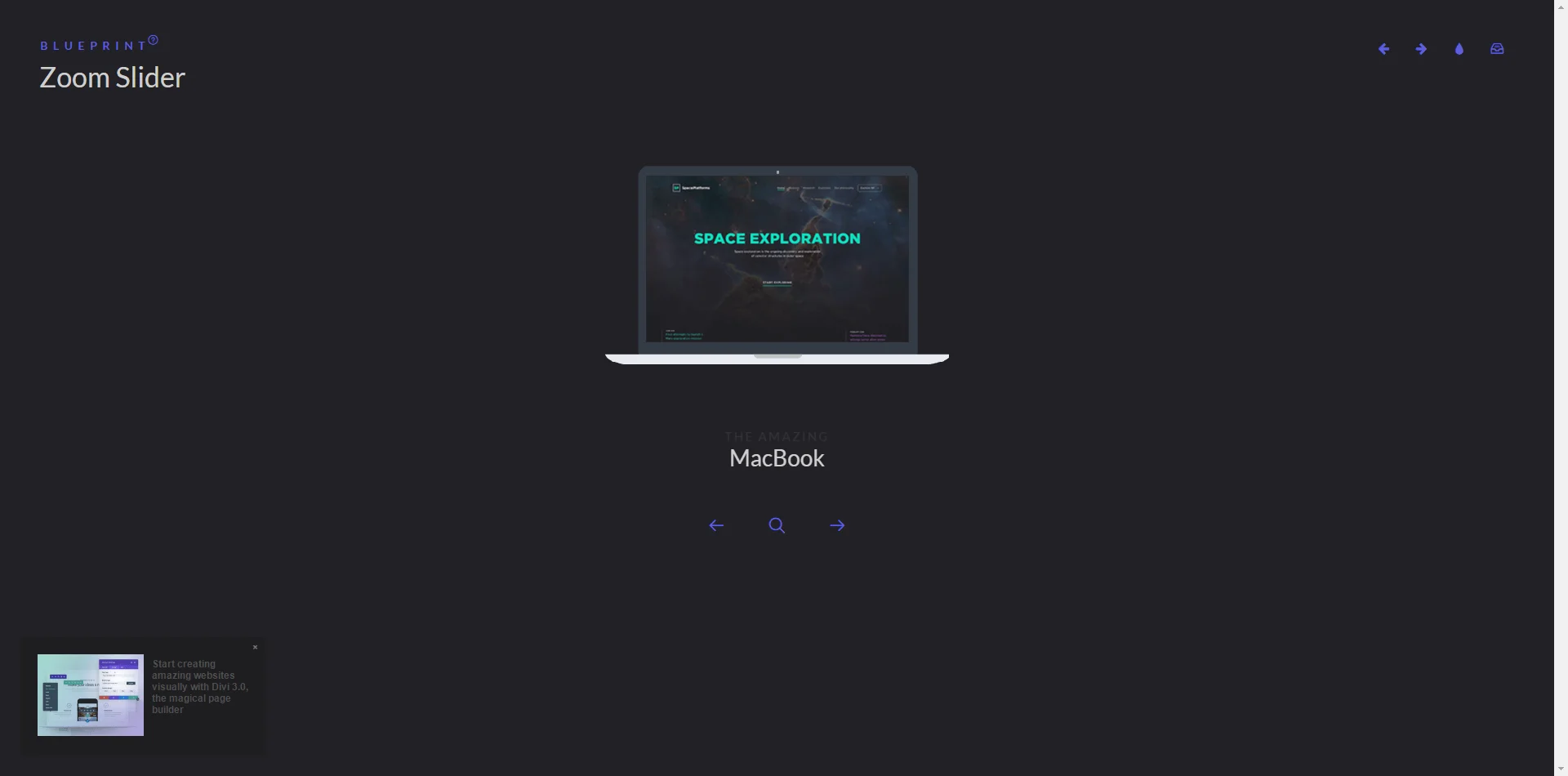
Today’s Blueprint is a simple content slider with depth-like zoom functionality. Each slide has a predefined zoom area that will be used to calculate the appropriate scale value for a fullscreen fill. Once the icon for zooming is clicked, the zoom area as well as the page get scaled, creating the illusion that the viewer is approaching the item. Once the whole page is covered, we show some more details.
一个简单的内容滑块,具有缩放功能,每张幻灯片都有一个预定义的缩放区域,用于计算全屏填充的合适比例值,点击缩放图标后,缩放区域和页面会缩小,造成观众接近物品的错觉,一旦整个页面被覆盖,我们会显示更多的细节。
HTML
<!-- Main container -->
<div class="container">
<!-- Blueprint header -->
<header class="bp-header cf">
<!-- Page title etc. -->
</header>
<!-- Grid -->
<section class="slider">
<div class="slide slide--current" data-content="content-1">
<div class="slide__mover">
<div class="zoomer flex-center">
<img class="zoomer__image" src="images/iphone.png" alt="iPhone" />
<div class="preview">
<img src="images/iphone-content-preview.png" alt="iPhone app preview" />
<div class="zoomer__area zoomer__area--size-2"></div>
</div>
</div>
</div>
<h2 class="slide__title"><span>The Classy</span> iPhone 6</h2>
</div>
<div class="slide" data-content="content-2">
<!-- ... -->
</div>
<!-- ... -->
<nav class="slider__nav">
<button class="button button--nav-prev">
<i class="icon icon--arrow-left"></i>
<span class="text-hidden">Previous product</span>
</button>
<button class="button button--zoom">
<i class="icon icon--zoom"></i>
<span class="text-hidden">View details</span>
</button>
<button class="button button--nav-next">
<i class="icon icon--arrow-right"></i>
<span class="text-hidden">Next product</span>
</button>
</nav>
</section>
<!-- /slider-->
<!-- content -->
<section class="content">
<div class="content__item" id="content-1">
<img class="content__item-img rounded-right" src="images/iphone-content.png" alt="Apple Watch Content" />
<div class="content__item-inner">
<h2>The iPhone 6</h2>
<h3>Incredible performance for powerful apps</h3>
<p>...</p>
</div>
</div>
<div class="content__item" id="content-2">
<!-- ... -->
</div>
<!-- ... -->
<button class="button button--close">
<i class="icon icon--circle-cross"></i>
<span class="text-hidden">Close content</span>
</button>
</section>
<!-- /content -->
</div>
<script src="js/classie.js"></script>
<script src="js/dynamics.min.js"></script>
<script src="js/main.js"></script>CSS
/* Helper classes */
html,
body {
overflow: hidden;
height: 100%;
}
.container {
position: relative;
overflow: hidden;
overflow-y: scroll;
width: 100%;
height: 100%;
-webkit-overflow-scrolling: touch;
}
.noscroll .container {
overflow-y: hidden;
}
.slider {
position: relative;
z-index: 200;
width: 100%;
margin: 0 auto;
padding: 0 0 7em;
text-align: center;
-webkit-user-select: none;
-moz-user-select: none;
-ms-user-select: none;
user-select: none;
-webkit-touch-callout: none;
-khtml-user-select: none;
}
.slide {
position: absolute;
top: 0;
visibility: hidden;
width: 100%;
opacity: 0;
}
.slide--current {
position: relative;
z-index: 100;
visibility: visible;
opacity: 1;
}
.slide__mover {
position: relative;
z-index: 100;
}
.slide__title {
font-size: 1.75em;
font-weight: normal;
margin: 0 auto;
padding: 1em 0 0 0;
}
.slide__title span {
font-size: 55%;
font-weight: bold;
display: block;
letter-spacing: 2px;
text-transform: uppercase;
color: #35303d;
}
.slider__nav {
position: absolute;
bottom: 2em;
width: 100%;
text-align: center;
}
.button {
font-size: 1.31em;
position: relative;
display: inline-block;
overflow: hidden;
margin: 0 25px;
padding: 0;
cursor: pointer;
color: #5c5edc;
border: none;
background: none;
}
.button:focus {
outline: none;
}
.button:hover {
color: #fff;
}
.text-hidden {
position: absolute;
top: 200%;
}
.button--close {
font-size: 1.55em;
position: absolute;
top: 30px;
right: 30px;
margin: 0;
opacity: 0;
color: #50505a;
-webkit-transition: opacity 0.3s;
transition: opacity 0.3s;
}
.content--open .button--close {
opacity: 1;
}
/* Zoomer */
.zoomer {
position: relative;
height: 360px; /* this is needed for IE10 so that vertical flexbox centering works */
}
.flex-center {
display: -webkit-flex;
display: -ms-flexbox;
display: flex;
-webkit-align-items: center;
-ms-flex-align: center;
align-items: center;
-webkit-justify-content: center;
-ms-flex-pack: center;
justify-content: center;
}
.zoomer__image {
display: block;
margin: 0;
-webkit-flex: none;
-ms-flex: none;
flex: none;
}
.zoomer__area,
.preview {
position: absolute;
top: 50%;
left: 50%;
-webkit-transform: translate3d(-50%,-50%,0);
transform: translate3d(-50%,-50%,0);
}
.zoomer__area:focus {
outline: none;
}
.zoomer__area--size-1 {
/* Apple Watch */
width: 96px;
height: 118px;
}
.zoomer__area--size-2 {
/* iPhone */
width: 112px;
height: 198px;
}
.zoomer__area--size-3 {
/* MacBook */
width: 315px;
height: 200px;
}
.zoomer__area--size-4 {
/* iPad */
width: 150px;
height: 200px;
}
.zoomer__area--size-5 {
/* iMac */
width: 315px;
height: 189px;
}
.preview {
overflow: hidden;
background: #18191b;
}
.preview img {
display: block;
border-radius: inherit;
-webkit-transform: translate3d(0,0,0);
transform: translate3d(0,0,0);
}
.zoomer--active .preview img {
-webkit-transform: translate3d(100%,0,0);
transform: translate3d(100%,0,0);
}
.rounded {
border-radius: 15px;
}
.rounded-right {
border-radius: 0 15px 15px 0;
}
.preview__content {
position: absolute;
top: 0;
left: 100%;
width: 100%;
height: 100%;
border-radius: inherit;
}
/* Content */
.content {
position: fixed;
z-index: 1000;
top: 0;
left: -100%;
overflow: hidden;
overflow-y: scroll;
width: 100%;
height: 100vh;
background: #18191b;
-webkit-overflow-scrolling: touch;
}
.content--open {
left: 0;
}
.content__item {
position: absolute;
top: 0;
display: -webkit-flex;
display: -ms-flexbox;
display: flex;
overflow: hidden;
height: 0;
min-height: 100%;
margin: 0 auto;
padding: 2em 0;
pointer-events: none;
opacity: 0;
color: #fff;
-webkit-align-items: center;
-ms-flex-align: center;
align-items: center;
}
.content__item--current {
pointer-events: auto;
opacity: 1;
}
.content__item--reset {
height: auto;
}
.content h2 {
font-size: 3.5em;
font-weight: normal;
margin: 0;
}
.content h3 {
font-size: 1.95em;
font-weight: normal;
margin: 0.25em 0 0.5em;
color: #685884;
}
.content p {
font-size: 1.25em;
line-height: 1.5;
}
.content__item-img {
display: block;
max-width: 40vw;
max-height: 80vh;
-webkit-transform: translate3d(-120%,0,0);
transform: translate3d(-120%,0,0);
-webkit-flex: none;
-ms-flex: none;
flex: none;
}
.content__item--current .content__item-img {
-webkit-transform: translate3d(-10px,0,0);
transform: translate3d(-10px,0,0);
}
.content__item-inner {
padding: 0 10vw 0;
opacity: 0;
-webkit-transform: translate3d(0,50px,0);
transform: translate3d(0,50px,0);
}
.content__item--current .content__item-inner {
opacity: 1;
-webkit-transform: translate3d(0,0,0);
transform: translate3d(0,0,0);
}
/**************************/
/* All synced transitions */
/**************************/
.zoomer {
-webkit-transition: -webkit-transform 0.5s;
transition: transform 0.5s;
-webkit-transition-timing-function: cubic-bezier(0.7,0,0.3,1);
transition-timing-function: cubic-bezier(0.7,0,0.3,1);
}
.zoomer.zoomer--notrans {
-webkit-transition: none;
transition: none;
}
.zoomer__image {
-webkit-transition: opacity 0.3s 0.3s;
transition: opacity 0.3s 0.3s;
}
.zoomer--active .zoomer__image {
opacity: 0;
-webkit-transition-delay: 0s;
transition-delay: 0s;
}
.preview img {
-webkit-transition: -webkit-transform 0.6s 0.3s;
transition: transform 0.6s 0.3s;
-webkit-transition-timing-function: cubic-bezier(0.2,1,0.3,1);
transition-timing-function: cubic-bezier(0.2,1,0.3,1);
}
.zoomer--active .preview img {
-webkit-transition: -webkit-transform 0.3s;
transition: transform 0.3s;
}
.content {
-webkit-transition: left 0s;
transition: left 0s;
}
.content__item {
-webkit-transition: opacity 0s;
transition: opacity 0s;
}
.content,
.content__item {
/* delay for content to disappear and zoomer to start transitioning back to 0 */
-webkit-transition-delay: 0.3s;
transition-delay: 0.3s;
}
.content--open,
.content__item--current {
-webkit-transition: none;
transition: none;
}
.content__item-img {
-webkit-transition: -webkit-transform 0.4s;
transition: transform 0.4s;
-webkit-transition-timing-function: cubic-bezier(0.7,1,0.8,1);
transition-timing-function: cubic-bezier(0.7,1,0.8,1);
}
.content__item--current .content__item-img {
-webkit-transition-timing-function: cubic-bezier(0.2,1,0.3,1);
transition-timing-function: cubic-bezier(0.2,1,0.3,1);
-webkit-transition-duration: 1s;
transition-duration: 1s;
}
.content__item-inner {
-webkit-transition: -webkit-transform 0.6s, opacity 0.3s;
transition: transform 0.6s, opacity 0.3s;
-webkit-transition-timing-function: cubic-bezier(0.7,1,0.8,1), ease;
transition-timing-function: cubic-bezier(0.7,1,0.8,1), ease;
}
.content__item--current .content__item-inner {
-webkit-transition-timing-function: cubic-bezier(0.2,1,0.3,1), ease;
transition-timing-function: cubic-bezier(0.2,1,0.3,1), ease;
-webkit-transition-duration: 1.7s;
transition-duration: 1.7s;
}
/* Media Queries */
@media screen and (max-width: 50em) {
.content__item {
display: block;
}
.content__item-img {
max-width: calc(100% - 80px);
max-height: 70vh;
}
.content h2 {
font-size: 3em;
}
.content__item-inner {
font-size: 82%;
padding: 4em 3em 2em;
}
}JavaScript
/**
* main.js
* http://www.codrops.com
*
* Licensed under the MIT license.
* http://www.opensource.org/licenses/mit-license.php
*
* Copyright 2015, Codrops
* http://www.codrops.com
*/
;(function(window) {
'use strict';
var bodyEl = document.body,
docElem = window.document.documentElement,
support = { transitions: Modernizr.csstransitions },
// transition end event name
transEndEventNames = { 'WebkitTransition': 'webkitTransitionEnd', 'MozTransition': 'transitionend', 'OTransition': 'oTransitionEnd', 'msTransition': 'MSTransitionEnd', 'transition': 'transitionend' },
transEndEventName = transEndEventNames[ Modernizr.prefixed( 'transition' ) ],
onEndTransition = function( el, callback ) {
var onEndCallbackFn = function( ev ) {
if( support.transitions ) {
if( ev.target != this ) return;
this.removeEventListener( transEndEventName, onEndCallbackFn );
}
if( callback && typeof callback === 'function' ) { callback.call(this); }
};
if( support.transitions ) {
el.addEventListener( transEndEventName, onEndCallbackFn );
}
else {
onEndCallbackFn();
}
},
// window sizes
win = {width: window.innerWidth, height: window.innerHeight},
// some helper vars to disallow scrolling
lockScroll = false, xscroll, yscroll,
scrollContainer = document.querySelector('.container'),
// the main slider and its items
sliderEl = document.querySelector('.slider'),
items = [].slice.call(sliderEl.querySelectorAll('.slide')),
// total number of items
itemsTotal = items.length,
// navigation controls/arrows
navRightCtrl = sliderEl.querySelector('.button--nav-next'),
navLeftCtrl = sliderEl.querySelector('.button--nav-prev'),
zoomCtrl = sliderEl.querySelector('.button--zoom'),
// the main content element
contentEl = document.querySelector('.content'),
// close content control
closeContentCtrl = contentEl.querySelector('button.button--close'),
// index of current item
current = 0,
// check if an item is "open"
isOpen = false,
isFirefox = typeof InstallTrigger !== 'undefined',
// scale body when zooming into the items, if not Firefox (the performance in Firefox is not very good)
bodyScale = isFirefox ? false : 3;
// some helper functions:
function scrollX() { return window.pageXOffset || docElem.scrollLeft; }
function scrollY() { return window.pageYOffset || docElem.scrollTop; }
// from http://www.sberry.me/articles/javascript-event-throttling-debouncing
function throttle(fn, delay) {
var allowSample = true;
return function(e) {
if (allowSample) {
allowSample = false;
setTimeout(function() { allowSample = true; }, delay);
fn(e);
}
};
}
function init() {
initEvents();
}
// event binding
function initEvents() {
// open items
zoomCtrl.addEventListener('click', function() {
openItem(items[current]);
});
// close content
closeContentCtrl.addEventListener('click', closeContent);
// navigation
navRightCtrl.addEventListener('click', function() { navigate('right'); });
navLeftCtrl.addEventListener('click', function() { navigate('left'); });
// window resize
window.addEventListener('resize', throttle(function(ev) {
// reset window sizes
win = {width: window.innerWidth, height: window.innerHeight};
// reset transforms for the items (slider items)
items.forEach(function(item, pos) {
if( pos === current ) return;
var el = item.querySelector('.slide__mover');
dynamics.css(el, { translateX: el.offsetWidth });
});
}, 10));
// keyboard navigation events
document.addEventListener( 'keydown', function( ev ) {
if( isOpen ) return;
var keyCode = ev.keyCode || ev.which;
switch (keyCode) {
case 37:
navigate('left');
break;
case 39:
navigate('right');
break;
}
} );
}
// opens one item
function openItem(item) {
if( isOpen ) return;
isOpen = true;
// the element that will be transformed
var zoomer = item.querySelector('.zoomer');
// slide screen preview
classie.add(zoomer, 'zoomer--active');
// disallow scroll
scrollContainer.addEventListener('scroll', noscroll);
// apply transforms
applyTransforms(zoomer);
// also scale the body so it looks the camera moves to the item.
if( bodyScale ) {
dynamics.animate(bodyEl, { scale: bodyScale }, { type: dynamics.easeInOut, duration: 500 });
}
// after the transition is finished:
onEndTransition(zoomer, function() {
// reset body transform
if( bodyScale ) {
dynamics.stop(bodyEl);
dynamics.css(bodyEl, { scale: 1 });
// fix for safari (allowing fixed children to keep position)
bodyEl.style.WebkitTransform = 'none';
bodyEl.style.transform = 'none';
}
// no scrolling
classie.add(bodyEl, 'noscroll');
classie.add(contentEl, 'content--open');
var contentItem = document.getElementById(item.getAttribute('data-content'))
classie.add(contentItem, 'content__item--current');
classie.add(contentItem, 'content__item--reset');
// reset zoomer transform - back to its original position/transform without a transition
classie.add(zoomer, 'zoomer--notrans');
zoomer.style.WebkitTransform = 'translate3d(0,0,0) scale3d(1,1,1)';
zoomer.style.transform = 'translate3d(0,0,0) scale3d(1,1,1)';
});
}
// closes the item/content
function closeContent() {
var contentItem = contentEl.querySelector('.content__item--current'),
zoomer = items[current].querySelector('.zoomer');
classie.remove(contentEl, 'content--open');
classie.remove(contentItem, 'content__item--current');
classie.remove(bodyEl, 'noscroll');
if( bodyScale ) {
// reset fix for safari (allowing fixed children to keep position)
bodyEl.style.WebkitTransform = '';
bodyEl.style.transform = '';
}
/* fix for safari flickering */
var nobodyscale = true;
applyTransforms(zoomer, nobodyscale);
/* fix for safari flickering */
// wait for the inner content to finish the transition
onEndTransition(contentItem, function(ev) {
classie.remove(this, 'content__item--reset');
// reset scrolling permission
lockScroll = false;
scrollContainer.removeEventListener('scroll', noscroll);
/* fix for safari flickering */
zoomer.style.WebkitTransform = 'translate3d(0,0,0) scale3d(1,1,1)';
zoomer.style.transform = 'translate3d(0,0,0) scale3d(1,1,1)';
/* fix for safari flickering */
// scale up - behind the scenes - the item again (without transition)
applyTransforms(zoomer);
// animate/scale down the item
setTimeout(function() {
classie.remove(zoomer, 'zoomer--notrans');
classie.remove(zoomer, 'zoomer--active');
zoomer.style.WebkitTransform = 'translate3d(0,0,0) scale3d(1,1,1)';
zoomer.style.transform = 'translate3d(0,0,0) scale3d(1,1,1)';
}, 25);
if( bodyScale ) {
dynamics.css(bodyEl, { scale: bodyScale });
dynamics.animate(bodyEl, { scale: 1 }, {
type: dynamics.easeInOut,
duration: 500
});
}
isOpen = false;
});
}
// applies the necessary transform value to scale the item up
function applyTransforms(el, nobodyscale) {
// zoomer area and scale value
var zoomerArea = el.querySelector('.zoomer__area'),
zoomerAreaSize = {width: zoomerArea.offsetWidth, height: zoomerArea.offsetHeight},
zoomerOffset = zoomerArea.getBoundingClientRect(),
scaleVal = zoomerAreaSize.width/zoomerAreaSize.height < win.width/win.height ? win.width/zoomerAreaSize.width : win.height/zoomerAreaSize.height;
if( bodyScale && !nobodyscale ) {
scaleVal /= bodyScale;
}
// apply transform
el.style.WebkitTransform = 'translate3d(' + Number(win.width/2 - (zoomerOffset.left+zoomerAreaSize.width/2)) + 'px,' + Number(win.height/2 - (zoomerOffset.top+zoomerAreaSize.height/2)) + 'px,0) scale3d(' + scaleVal + ',' + scaleVal + ',1)';
el.style.transform = 'translate3d(' + Number(win.width/2 - (zoomerOffset.left+zoomerAreaSize.width/2)) + 'px,' + Number(win.height/2 - (zoomerOffset.top+zoomerAreaSize.height/2)) + 'px,0) scale3d(' + scaleVal + ',' + scaleVal + ',1)';
}
// navigate the slider
function navigate(dir) {
var itemCurrent = items[current],
currentEl = itemCurrent.querySelector('.slide__mover'),
currentTitleEl = itemCurrent.querySelector('.slide__title');
// update new current value
if( dir === 'right' ) {
current = current < itemsTotal-1 ? current + 1 : 0;
}
else {
current = current > 0 ? current - 1 : itemsTotal-1;
}
var itemNext = items[current],
nextEl = itemNext.querySelector('.slide__mover'),
nextTitleEl = itemNext.querySelector('.slide__title');
// animate the current element out
dynamics.animate(currentEl, { opacity: 0, translateX: dir === 'right' ? -1*currentEl.offsetWidth/2 : currentEl.offsetWidth/2, rotateZ: dir === 'right' ? -10 : 10 }, {
type: dynamics.spring,
duration: 2000,
friction: 600,
complete: function() {
dynamics.css(itemCurrent, { opacity: 0, visibility: 'hidden' });
}
});
// animate the current title out
dynamics.animate(currentTitleEl, { translateX: dir === 'right' ? -250 : 250, opacity: 0 }, {
type: dynamics.bezier,
points: [{"x":0,"y":0,"cp":[{"x":0.2,"y":1}]},{"x":1,"y":1,"cp":[{"x":0.3,"y":1}]}],
duration: 450
});
// set the right properties for the next element to come in
dynamics.css(itemNext, { opacity: 1, visibility: 'visible' });
dynamics.css(nextEl, { opacity: 0, translateX: dir === 'right' ? nextEl.offsetWidth/2 : -1*nextEl.offsetWidth/2, rotateZ: dir === 'right' ? 10 : -10 });
// animate the next element in
dynamics.animate(nextEl, { opacity: 1, translateX: 0 }, {
type: dynamics.spring,
duration: 2000,
friction: 600,
complete: function() {
items.forEach(function(item) { classie.remove(item, 'slide--current'); });
classie.add(itemNext, 'slide--current');
}
});
// set the right properties for the next title to come in
dynamics.css(nextTitleEl, { translateX: dir === 'right' ? 250 : -250, opacity: 0 });
// animate the next title in
dynamics.animate(nextTitleEl, { translateX: 0, opacity: 1 }, {
type: dynamics.bezier,
points: [{"x":0,"y":0,"cp":[{"x":0.2,"y":1}]},{"x":1,"y":1,"cp":[{"x":0.3,"y":1}]}],
duration: 650
});
}
// disallow scrolling (on the scrollContainer)
function noscroll() {
if(!lockScroll) {
lockScroll = true;
xscroll = scrollContainer.scrollLeft;
yscroll = scrollContainer.scrollTop;
}
scrollContainer.scrollTop = yscroll;
scrollContainer.scrollLeft = xscroll;
}
init();
})(window);


