图片预览
图片可能有点不清晰,看左侧便能发现一个旋转的字符!
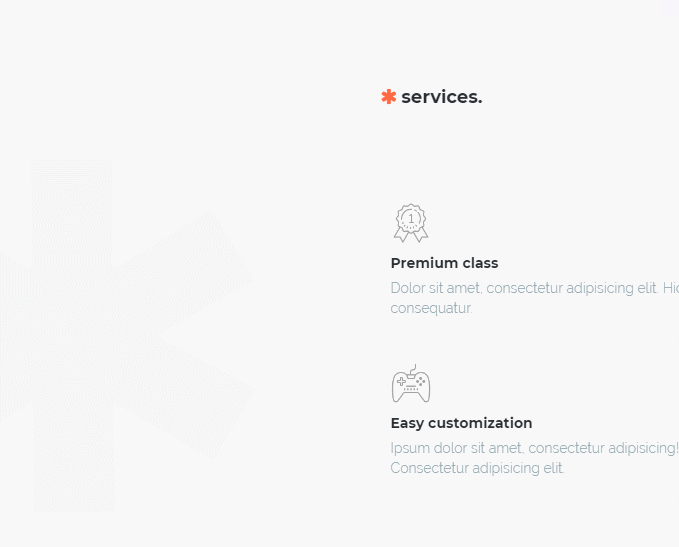
如下图所示,但我们可以在网页左右两侧实现简洁的动态背景,而又不会显得特别花哨!整体图片如下:

CSS
- @-webkit-keyframes rotate {
- from {
- -webkit-transform: rotate(0deg);
- transform: rotate(0deg)
- }
- to {
- -webkit-transform: rotate(360deg);
- transform: rotate(360deg)
- }
- }
- @keyframes rotate {
- from {
- -webkit-transform: rotate(0deg);
- transform: rotate(0deg)
- }
- to {
- -webkit-transform: rotate(360deg);
- transform: rotate(360deg)
- }
- }
- .bg-asterisk-1 {
- cursor: default;
- height: 480px;
- width: 480px;
- text-align: center;
- position: absolute;
- opacity: .02;
- left: -17vh;
- margin: 0;
- line-height: 100vh;
- font-size: 95vh;
- font-weight: bold;
- -webkit-animation: rotate 3s infinite;
- animation: rotate 3s infinite;
- }
- .bg-asterisk-2 {
- cursor: default;
- height: 480px;
- width: 480px;
- text-align: center;
- position: absolute;
- opacity: .02;
- rightright: -17vh;
- margin: 0;
- line-height: 95vh;
- font-size: 95vh;
- font-weight: bold;
- -webkit-animation: rotate 3s infinite;
- animation: rotate 3s infinite;
- -webkit-animation-delay: 1s;
- animation-delay: 1s;
- }
HTML
- <p class=“bg-asterisk-1” aria-hidden=“true”>*</p>
- <p class=“bg-asterisk-2” aria-hidden=“true”>*</p>
里面的 * 字符可以换成自己所需要的,比如改 + ,显示如下

网站效果演示:点击这里



